chef-provisioningとchef-provisioning-sshでお手軽クラスタプロビジョニング #getchef
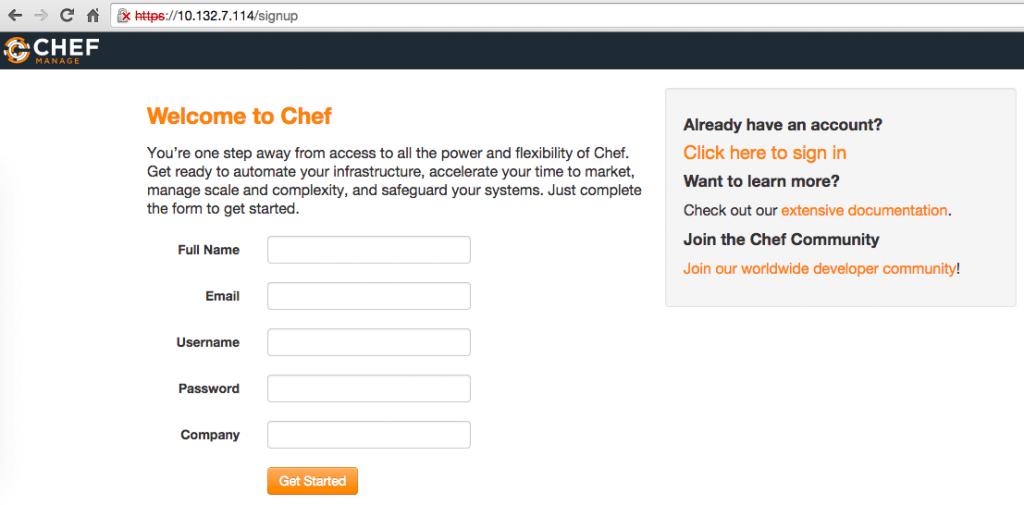
この記事は1年以上前に投稿されました。情報が古い可能性がありますので、ご注意ください。
前回はStandalone構成でChef Serverを構築するRecipeを紹介しました。
今回はchef-provisioningとchef-provisioning-sshを用いて、Tier構成のChef Serverを構築してみます。
chef-provisioningは先日のMeetupでAlexもデモされたのでご存知の方も多いと思いますが、同日のプレゼンでまだchef-metal-sshの名称であったSSH Driverをご紹介しました。
この度AuthorのZack Zondlo氏がコードをRewriteし、リポジトリ自体もChef配下に取り込まれました。
それでは今回実際に実行するコードは以下になります。
https://github.com/urasoko/tier_chef-server
コマンドは以下です。
$ chef-client -z tier_chef-server.rb --chef-zero-port 8899
chef-clientのローカルモードでchef-provisioningのRecipeを指定していますが、これでWorkstationのchef-repoディレクトリをベースにchef-zeroが起動され、Chef Serverの役割を担います。既存のChef Serverを利用することも可能です。
(chef-zero-portオプションを指定しているのは、Reportingアドオンのreconfigureコマンドが、内部でchef-clientのローカルモードを利用しており、chef-zeroが使用するportがデフォルト値で衝突するためです)
原則docsの手順に則るのですが、Tier構成のdocsはどうやらHA構成の記載と入り混じっており分かりづらくなっています。
(おそらくSphinxのrstファイルincludeが複雑化しているのだと思われます)
簡単にはデータベースを担うbackendロールを先にプロビジョニングし、backendで作成された各種キー及び設定ファイルをfrontendロールへも展開のうえ、frontendをプロビジョニングします。
まず今回はsshを用いますので事前に2つのサーバ情報が明確です。これらを基にchef-server.rbファイルを編集のうえbackendをプロビジョニングします。
machine "backend" do
machine_options :transport_options => {
:ip_address => backend_ipaddr,
:username => 'root',
:ssh_options => {
:keys => ['~/.ssh/id_rsa'] #custom to your auth info
}
}
attribute %w[chef-server backend fqdn], backend_fqdn
attribute %w[chef-server backend ipaddr], backend_ipaddr
attribute %w[chef-server frontend fqdn], frontend_fqdn
attribute %w[chef-server frontend ipaddr], frontend_ipaddr
recipe 'chef-server::backend'
converge true
end
次にbackendで作成されたファイル群のうちfrontendに必要なキー設定ファイルを一旦Workstationの/tmpにダウンロードします。
backend_files.each do |file|
machine_file "/etc/opscode/#{file}" do
local_path "/tmp/#{file}"
machine 'backend'
action :download
end
end
machine_fileリソースの実装はNet::SCPなのですが、現状recursiveオプションには非対応なので、少し数は多いですがファイル単位で処理します。
続けてfrontendへファイル群をアップロードします。その際frontendの情報をdriverが知っている必要があるので、machineリソースのallocateを実行した後にmachine_fileで処理します。
machine "frontend" do
machine_options :transport_options => {
:ip_address => frontend_ipaddr,
:username => 'root',
:ssh_options => {
:keys => ['~/.ssh/id_rsa'] #custom to your auth info
}
}
action :allocate
end
backend_files.each do |file|
machine_file "/etc/opscode/#{file}" do
local_path "/tmp/#{file}"
machine 'frontend'
action :upload
end
end
ファイルのアップロード完了後に、改めてfrontendのプロビジョニングです。
machine "frontend" do
recipe 'chef-server::frontend'
converge true
end
実行ログの抜粋です。
$ chef-client -z tier_chef-server.rb --chef-zero-port 8899
...
* machine[backend] action converge
- create node backend at http://localhost:8899
- add normal.tags = nil
- add normal.chef-server = {"backend"=>{"fqdn"=>"backend.cl-lab.io", "ipaddr"=>"10.132.7.113"}, "frontend"=>{"fqdn"=>"frontend.cl-lab.io", "ipaddr"=>"10.132.7.114"}}
- add normal.chef_provisioning = {"reference"=>{"driver_url"=>"ssh:/Users/urasoko/.chef/provisioning/ssh", "driver_version"=>"0.0.7", "target_name"=>"backend", "ssh_machine_file"=>"/Users/urasoko/.chef/provisioning/ssh/backend.json", "allocated_at"=>"2015-04-24 07:25:38 UTC"}}
...
- generate private key (2048 bits)
- create directory /etc/chef on backend
- write file /etc/chef/client.pem on backend
- create client backend at clients
...
- write file /etc/chef/client.rb on backend
- write file /tmp/chef-install.sh on backend
- run 'bash -c ' bash /tmp/chef-install.sh'' on backend
[backend] Starting Chef Client, version 12.2.1
resolving cookbooks for run list: ["chef-server::backend"]
Synchronizing Cookbooks:
- chef-server
Compiling Cookbooks...
Converging 7 resources
Recipe: chef-server::backend
...
Chef Client finished, 8/8 resources updated in 467.20672179 seconds
- run 'chef-client -l auto' on backend
* machine_file[/etc/opscode/chef-server-running.json] action download
- download file /etc/opscode/chef-server-running.json on backend to /tmp/chef-server-running.json
...
* machine[frontend] action allocate
- create node frontend at http://localhost:8899
- add normal.tags = nil
- add normal.chef_provisioning = {"reference"=>{"driver_url"=>"ssh:/Users/urasoko/.chef/provisioning/ssh", "driver_version"=>"0.0.7", "target_name"=>"frontend", "ssh_machine_file"=>"/Users/urasoko/.chef/provisioning/ssh/frontend.json", "allocated_at"=>"2015-04-24 07:34:01 UTC"}}
* machine_file[/etc/opscode/chef-server-running.json] action upload
- upload file /tmp/chef-server-running.json to /etc/opscode/chef-server-running.json on frontend
...
* machine[frontend] action converge
- update node frontend at http://localhost:8899
...
- generate private key (2048 bits)
- create directory /etc/chef on frontend
- write file /etc/chef/client.pem on frontend
- create client frontend at clients
...
- write file /etc/chef/client.rb on frontend
- write file /tmp/chef-install.sh on frontend
- run 'bash -c ' bash /tmp/chef-install.sh'' on frontend
[frontend] Starting Chef Client, version 12.2.1
resolving cookbooks for run list: ["chef-server::frontend"]
Synchronizing Cookbooks:
- chef-server
Compiling Cookbooks...
Converging 7 resources
Recipe: chef-server::frontend
...
Chef Client finished, 9/9 resources updated in 452.535276199 seconds
- run 'chef-client -l auto' on frontend
Running handlers:
Running handlers complete
Chef Client finished, 27/33 resources updated in 987.188083 seconds
プロビジョニング完了後ブラウザからfrontendにアクセスするとManege UIが表示されます。
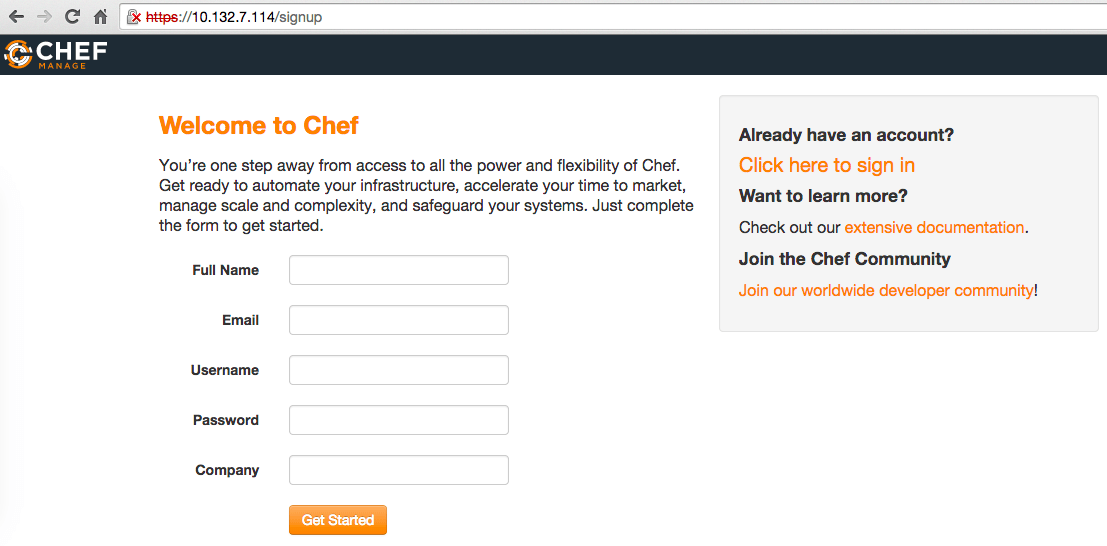
ちなみにbackendにブラウザからアクセスすると以下画面となります。
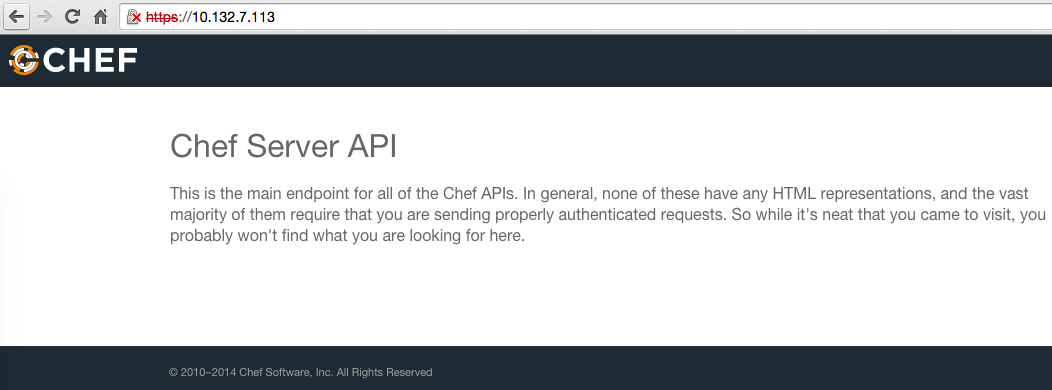
逆にbackendのchef-serverプロセスを停止した上でfrontendに再アクセスすると以下画面となります。
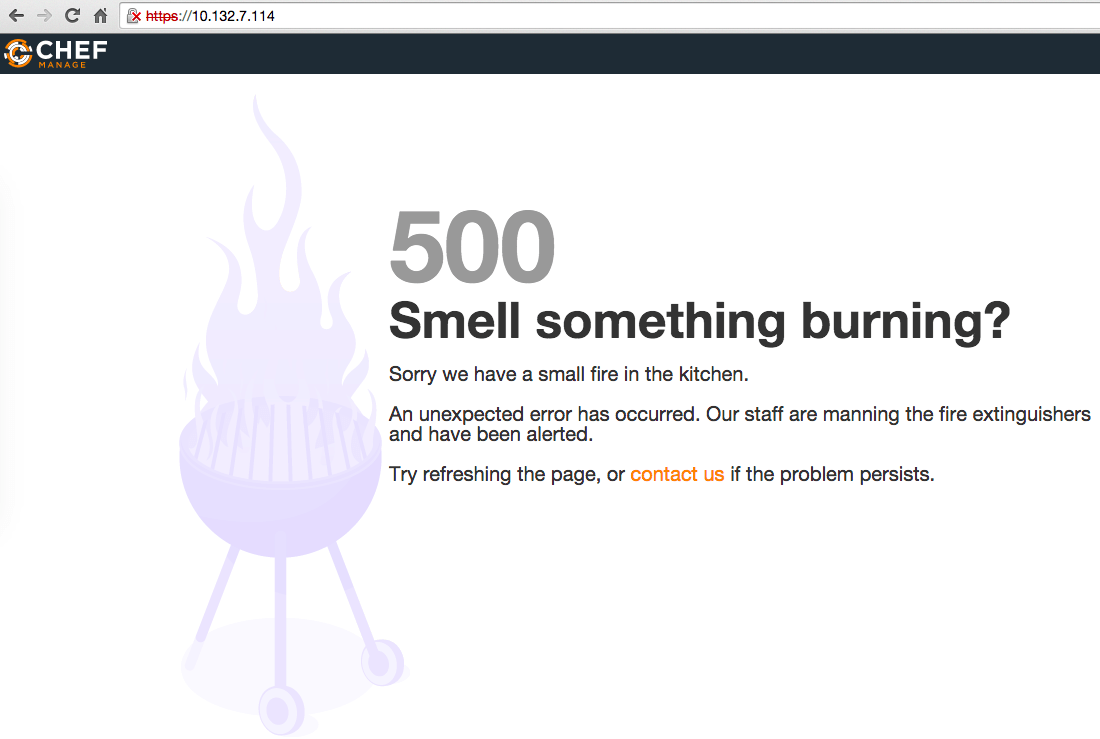
Tier構成で動作していることが分かると思います。
chef-provisioningでNode間の関連を意識したクラスタリングが可能になります。今回は利用していませんがmachine_batchリソースでパラレル処理することも可能です。
また、chef-clientのローカルモードは通常ローカルに保持するRecipeをNode自身が適用する動作となりますが、chef-provisioningを用いれば、Workstationのchef-zeroからNodeにRecipeを適用可能です。
chef-provisioning-vagrantを始めとする各種Driverもありますが、chef-provisioning-sshの場合は、InstanceやServerが既に存在しSSHに必要な情報さえあれば、各種Driverの代替ともなり得ます。これを機に試してみてはいかがでしょうか。





